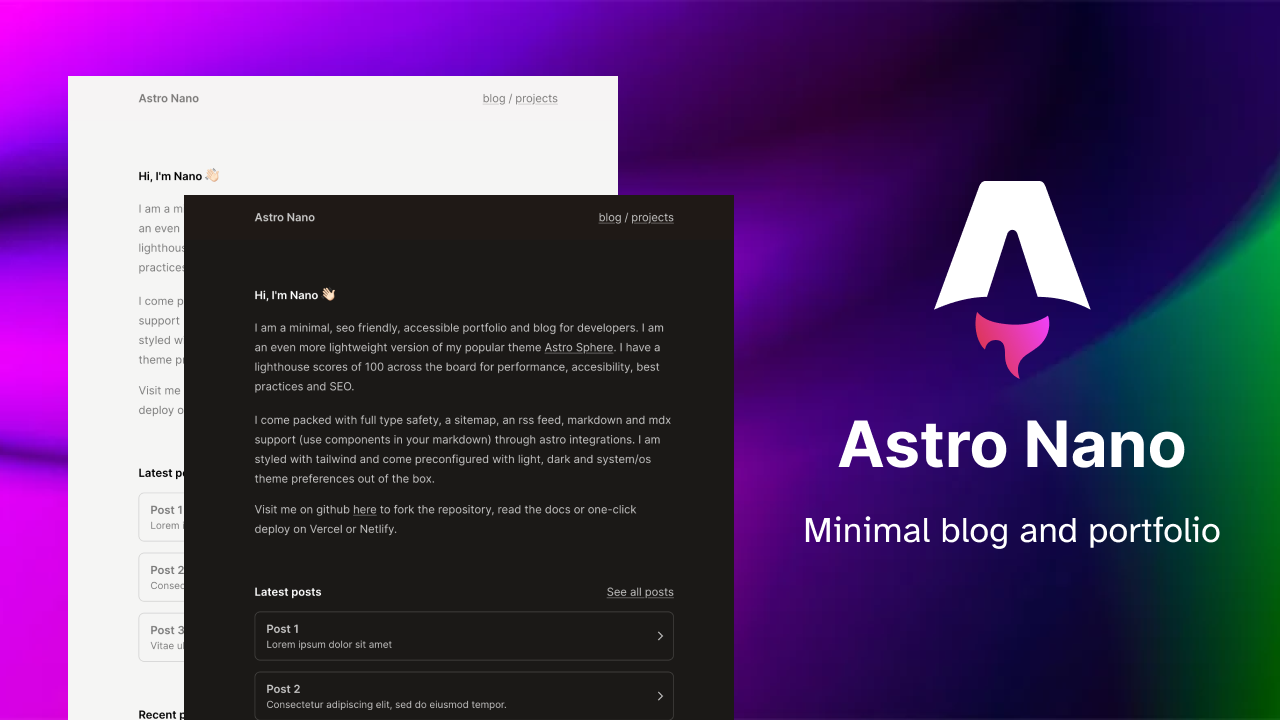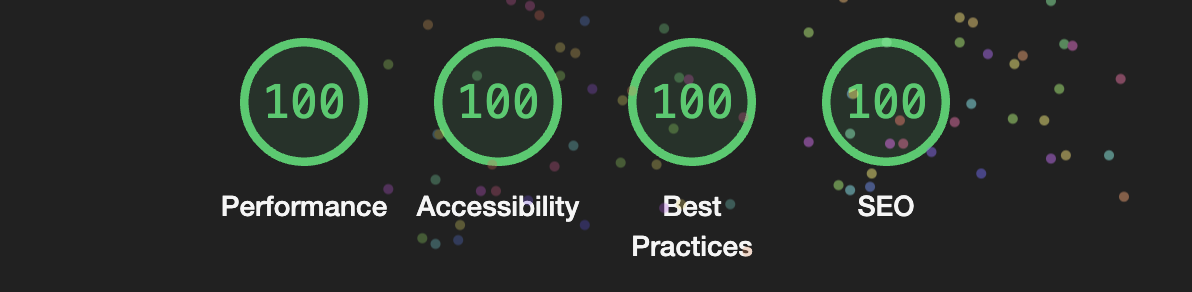mirror of
https://github.com/michaelrausch/michaelrausch-24.git
synced 2025-08-27 13:18:42 +00:00
| .vscode | ||
| public | ||
| src | ||
| _astro_nano.png | ||
| _deploy_netlify.svg | ||
| _deploy_vercel.svg | ||
| _lighthouse.png | ||
| .eslintignore | ||
| .eslintrc.cjs | ||
| .gitignore | ||
| astro.config.mjs | ||
| package-lock.json | ||
| package.json | ||
| pnpm-lock.yaml | ||
| README.md | ||
| tailwind.config.mjs | ||
| tsconfig.json | ||
Astro Nano is a static, minimalist, lightweight, lightning fast portfolio and blog theme.
Built with Astro, Tailwind and Typescript, an no frameworks.
It was designed as an even more minimal theme than my popular theme Astro Sphere
🚀 Deploy your own
📋 Features
- ✅ 100/100 Lighthouse performance
- ✅ Responsive
- ✅ Accessible
- ✅ SEO-friendly
- ✅ Typesafe
- ✅ Minimal style
- ✅ Light/Dark Theme
- ✅ Animated UI
- ✅ Tailwind styling
- ✅ Auto generated sitemap
- ✅ Auto generated RSS Feed
- ✅ Markdown support
- ✅ MDX Support (components in your markdown)
💯 Lighthouse score
🕊️ Lightweight
No frameworks or added bulk
⚡︎ Fast
Rendered in ~40ms on localhost
📄 Configuration
The blog posts on the demo serve as the documentation and configuration.
💻 Commands
All commands are run from the root of the project, from a terminal:
Replace npm with your package manager of choice. npm, pnpm, yarn, bun, etc
| Command | Action |
|---|---|
npm install |
Installs dependencies |
npm run dev |
Starts local dev server at localhost:4321 |
npm run dev:network |
Starts local dev server on local network |
npm run sync |
Generates TypeScript types for all Astro modules. |
npm run build |
Build your production site to ./dist/ |
npm run preview |
Preview your build locally, before deploying |
npm run preview:network |
Preview build on local network |
npm run astro ... |
Run CLI commands like astro add, astro check |
npm run astro -- --help |
Get help using the Astro CLI |
npm run lint |
Run ESLint |
npm run lint:fix |
Auto-fix ESLint issues |
🏛️ License
MIT